1. Measurement data storage function
RN400 products External Memory(Micro SD Card) Supports 16GB Micro SD as an option.
The external memory (Micro SD card) is used to separately store data according to the RN400 measurement cycle regardless of internet disconnection.
built-in memory(F-RAM 32KB) is used as a space to store data cut off due to Internet disconnection. When the Internet is disconnected, the data is held in the built-in memory, and when the Internet is connected normally, the data held in the built-in memory is transmitted.

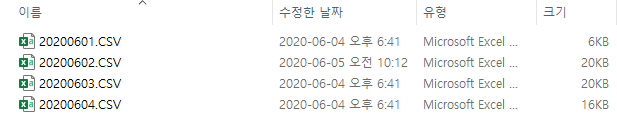
1. Files saved in external memory (Micro SD card) are saved in the same folder path as <Picture 1>. (G:(USB drive)\0-D335(RN400 MAC 4 digits)\2020(Year)\06(Month))
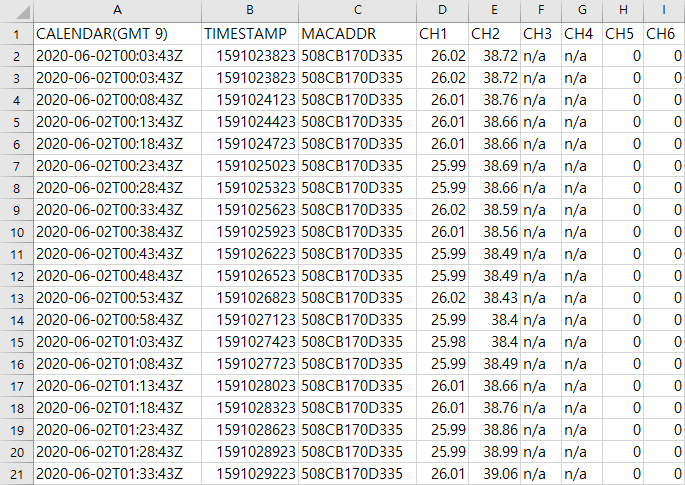
2. The 20200602.CSV (2020/06/02) file is opened in Excel format, and you can check the saved data as shown in the picture above. If no sensor is connected, n/a is displayed.
CH400 and CH2 of RN5-H6_EX model are door sensor and relay sensor, respectively. When these sensors are not connected, 0 is displayed.
2. Save security certificate for WiFi AP (WPA2-Enterprise)
To use enterprise security, you need a RADIUS server and a router AP that supports ENTERPRISE.
The RADIUS server is a server that manages authentication and authorization for each user in the company. Dedicated routers supporting enterprise internally support RADIUS server. Therefore, to access the RADIUS server, ID, PASSWORD, and certificate CA.PEM file must be prepared.
Save the ca.pem file in the /cert/ca.pem path of the Micro SD card in advance, insert it into the SD card slot of the RN400, and then proceed with the AP setting in the CONFIG (AP) menu.
What you need to connect to an enterprise security router
1. Certificate for access to RADIUS server
When saving the 'Certificate for RADIUS server access' in the SD card, enter the file name. 'ca.pem'should be changed to the created file /cert folderSave it to .
2. ID / PASSWORD of RADIUS server
If you have received an ID and password, enter them together when setting up the router with your smartphone.
3. SSID and KEY value of the router
Enter the SSID and KEY value of the enterprise router you want to access.